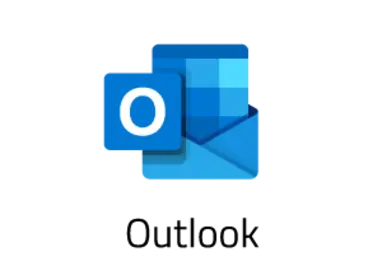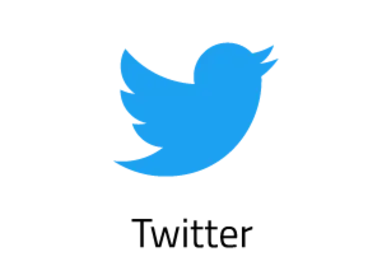Microsoft Power Apps
More features for your business: fast, easy, without compromises.
Increase the agility in your business, modernize your internal processes, and overcome the challenge of digitalization. Create your own, user-defined apps for day-to-day business requirements with Microsoft Power Apps. Available on any mobile device or in classical browsers, PowerApps facilitates your working life.
With Microsoft Power Apps, you can create applications quickly and easily with innovative development interfaces and pre-fabricated templates. And all that without complex code. You can integrate Microsoft Power Apps into almost any of your systems, automating manual processes that used to require extensive data management. You save time and minimize your error rate. Benefit from a high level of flexibility and from numerous integration possibilities.
We offer you Power Apps to overcome your challenges. In connection with your current systems and the Microsoft 365 range of products, Power Apps help you to simplify your employees’ working life and to speed up your business processes.

Microsoft Power Apps in use


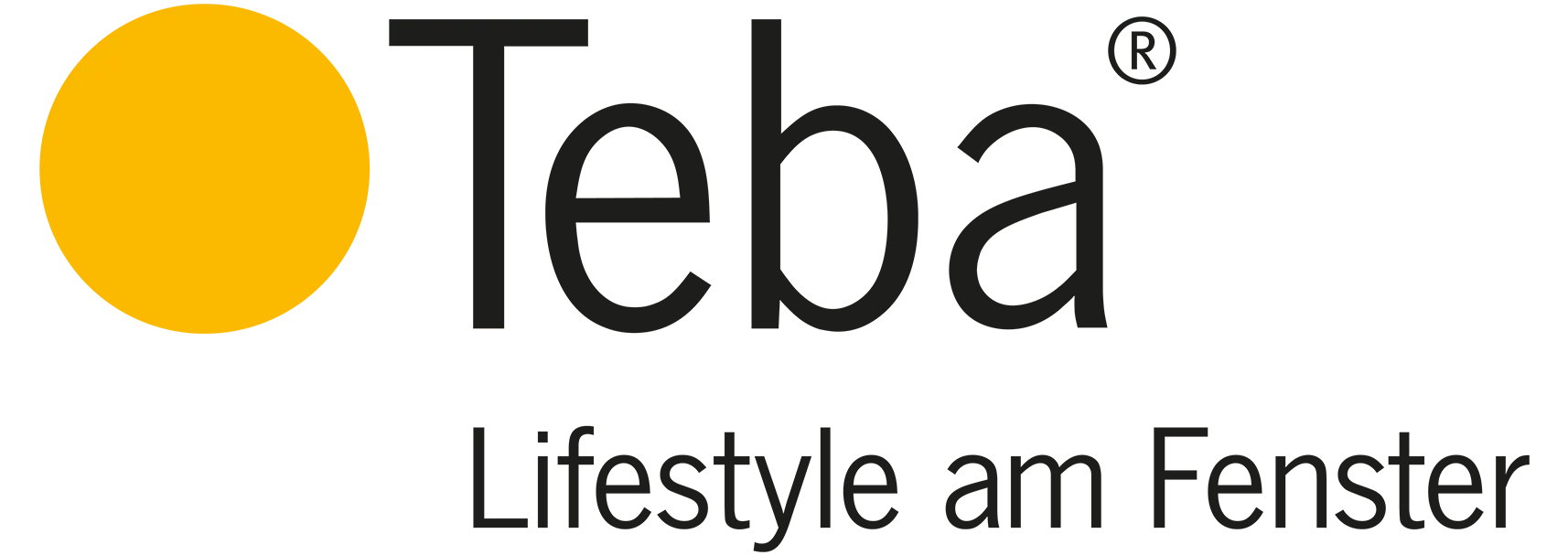

Power Apps at a glance
Your processes are based on an interaction of various systems and data sources; but who keeps track of things? Are your work processes done manually, are they time-consuming and error-prone? Do you lack the time to concentrate on more important processes? Microsoft Power Apps offer numerous features and possibilities for optimizing your business solution. Say goodbye to needless manual data entry, to time-consuming logs, long release loops, and inflexible data access.
Connections and data sources: interconnect all data and use it instantly
You can connect numerous apps in Power Apps. Simultaneously, you can use your data from various data sources and expand it. This way, your business always accesses a central, concentrated knowledge database.
Individual approaches with Power Apps: Can you see yourself in the examples?
Can you see yourself in one or more of the following case studies? Then it is high time for you to accept the challenge and to transfer to Power Apps!
Your benefit
Data from almost any data source can be read and transferred into another data source without leaving the app, thanks to its versatile connectivity.
Existing systems often require little to no adaptation for a connection to Power Apps.
Forms and entry fields are used to unify the entered data for all users of the app.
Through the connection of various systems, processes can be visualized fully or partly automated in the background with Microsoft Power Automate.
The simple development interface with pre-fabricated controls makes for short development times when compared to conventional app development. Due to the large number of connectors to other systems, development requires little effort.
Power Apps can be run on smartphones with Android or iOS or via an app. On all other devices, the app is run through a web-based interface.
The app can even be used to read and edit the data without connecting to a network.
Typical, convincing application scenarios
Typical examples for applying Power Apps include:
Examples of GOB using Power Apps:
A long-term partnership
Your Microsoft solutions partner – the GOB TEAM
Made for small & medium-sized enterprises
As an established medium-sized company in Krefeld, we combine many years of experience and in-depth industry expertise. Whether industry, trade, fundraising or association – with our expertise, we always support you on equal footing: we focus on your specific needs in order to optimally shape your digital transformation. To this end, we make targeted investments in the development and training of our team that combines manifold competencies.
Over 350 employees give their best every day to provide you with first-class advice. We focus entirely on you and accompany you step by step – for a secure and more efficient digital future.
Innovating. Transforming. Succeeding.
Making technologies usable
Rely on Microsoft Cloud and unlock the full potential of unitop. We will be happy to assist you and support you in developing a holistic strategy in advance. Thanks to our many years of experience in the design and implementation of Microsoft Cloud projects, we offer change management that is closely coordinated with you.
As a reliable digitalisation partner, we work with you to develop a cloud strategy tailored to your needs and support you as an expert – for an all-round successful introduction and implementation of our joint project.
Empowering your digital transformation with excellence
We are a recognised Microsoft Solutions Partner for Modern Work and Business Applications, including specialisation in the management of small and medium-sized enterprises. Whether Dynamics 365, Power Platform or Microsoft 365: we provide you with comprehensive advice and help you to select the best possible solutions for your company or organisation. You can rely on our expertise right from the start: We ensure that the implementation of your project will be a complete success.

Our services in detail:
- Webinars introducing the tool & solutions to inspire you
- Workshops to identify potentials
- Analysis of the resources involved and of the current processes
- Conception for the connection of existing systems
- Cost analysis
- Development of design matching the CI
- Generation of a utilization concept
There are several stages of development of a Power App:
- Complete implementation of the Power App by GOB
- Generation of a basic app that can be taken over by your in-house developers
- Support in the implementation of more complex applications
- Training your employees to develop Power Apps in-house
- Generation of extended services to be connected to Power Apps
- Development of a concept for rollout & employee trainings
- Recommendations on licensing
- Inclusion of the management, the staff association & the user groups
- Solution rollout and accompanying measures (trainings, project management)
- Concepts for the further distribution to other locations or company sections
- Support by GOB
- Provision of additional licenses
- Documentations
Reference
That's what our customers say
Related links